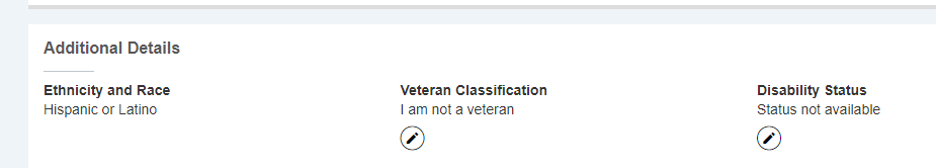Why Does George Mason University Collect Demographic Data?
And how can you update it if you have changes?
Mason is committed to providing equal employment opportunities without regard to sex, gender identity, sexual orientation, race, color, religious creed, national origin, physical or mental disability, protected veteran status, or any other characteristic protected by applicable law. As a government contractor, Mason must comply with several regulations (Executive Order 11246, the Rehabilitation Act of 1973 (Section 503), and the Vietnam Era Veterans Readjustment Act of 1974 (VEVRAA)), which require government contractors to ensure nondiscrimination in employment and to take affirmative action to employ and advance employment qualified individuals.
In accordance with these requirements, Mason will conduct its Voluntary Self-Identification resurvey in 2024. We invite employees to voluntarily disclose their sex, race, ethnicity, disability, and protected veteran status. The non-identifiable summarized information is reported to the federal government for civil rights enforcement and monitoring purposes. When reported, data will not identify any specific individual. Submission of this information is voluntary, and refusal to provide it will not subject you to any adverse treatment. All information will be kept confidential and may only be used in accordance with the provisions of applicable laws, executive orders, and regulations, including those that require the information to be summarized and reported to the federal government.
Please share this information with your employees and invite them to make any necessary changes. If there are questions, please contact HR.
How to Update Demographic Data in Patriot Web
- Log in to Patriot Web using your Mason credentials.
- Click on Personal Information, then select Personal Profile.
- Scroll down to the bottom of the page under Additional Details and you will see the option to update your Disability and Veteran Status by clicking on the pencil icon. To update race, ethnicity, or gender status, please email hr@gmu.edu or call 703-993-2600.