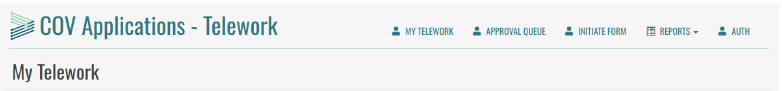Documenting Flexible Work
Mason has several different telework forms depending on employee classification and the type of flexible work being used. Explore the tabs below for guidance on which form(s) to submit.
Questions can be directed to the Faculty and Staff Engagement Team at engagehr@gmu.edu.
Required Form(s) by Employee Type
Approval Workflows
Accessing Submitted Forms
You can access your completed forms at any time in Dynamic Forms by selecting My Forms → Forms History on the menu toolbar (click on the image below to expand it).
If you have questions after reviewing your forms history, please contact the Faculty and Staff Engagement Team at engagehr@gmu.edu.
Accessing Submitted COV Application Forms
The COV App system uses the same login information as Cardinal. If you have not previously set up your Cardinal login or located your Cardinal ID in Patriot Web, use the directions here to do so.
You can access your completed forms at any time in COV Applications by selecting My Telework. Forms are sorted by Active/ Open Forms, Complete/Closed Forms, and Cancelled Forms.
If you have questions after reviewing your forms history, please contact the Faculty and Staff Engagement Team at engagehr@gmu.edu.